MongoDB - Create Backup
To create backup of database in MongoDB, you should use mongodump command. This command will dump the entire data of your server into the dump directory. There are many options available by which you can limit the amount of data or create backup of your remote server.
SyntaxThe basic syntax of mongodump command is as follows −
>mongodump
Start your mongod server. Assuming that your mongod server is running on the localhost and port 27017, open a command prompt and go to the bin directory of your mongodb instance and type the command mongodump
Consider the mycol collection has the following data.
>mongodump
The command will connect to the server running at 127.0.0.1 and port 27017 and back all data of the server to directory /bin/dump/. Following is the output of the command −
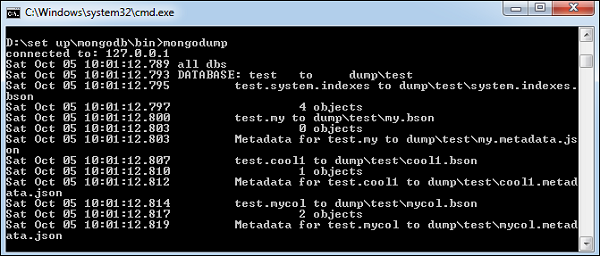
Following is a list of available options that can be used with the mongodump command.
Restore data
To restore backup data MongoDB's mongorestore command is used. This command restores all of the data from the backup directory.
SyntaxThe basic syntax of mongorestore command is −
>mongorestore
Following is the output of the command −
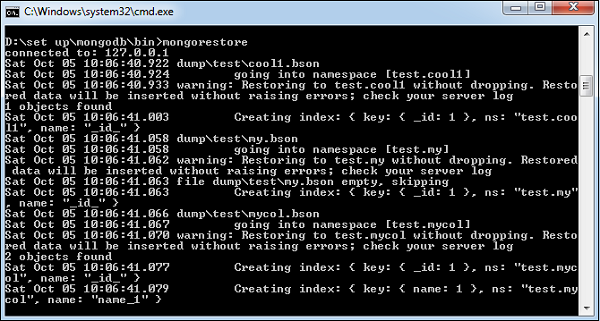

Comments
Post a Comment