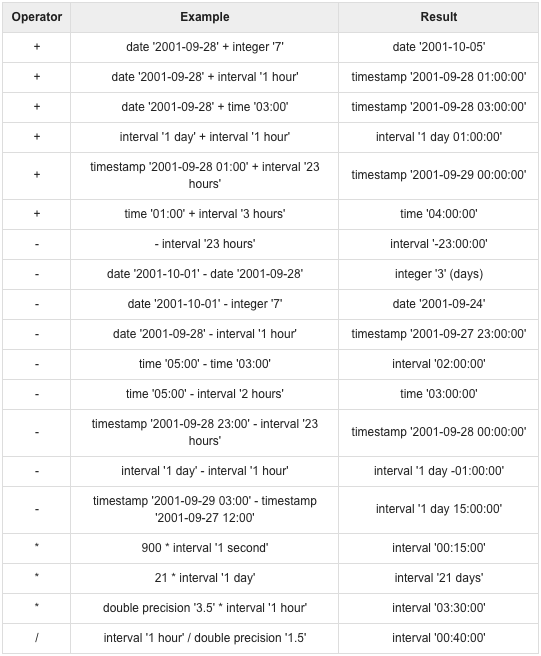TEXT Text is used to display one or more lines of text content with the same effect as UILabel, but it is even better. If you want to create Text, just create it with Text("SwiftUI"); With chained syntax, you can also add multiple attributes to the text, such as fonts, colors, shadows, spacing between top left and right, and so on. Example: Text ( "SwiftUI" ) . foregroundColor ( . orange ) . bold () . font ( . system ( . largeTitle )) . fontWeight ( . medium ) . italic () . shadow ( color : . black , radius : 1 , x : 0 , y : 2 )